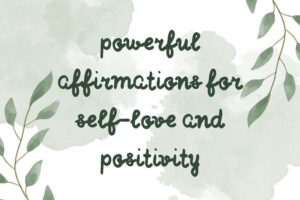There are a lot of symbols on a computer keyboard, but not all of them are letters or numbers.
Here’s a guide to all the symbols you use but don’t know the name of.
| Order | Symbol | Name |
|---|---|---|
| 1 | ~ | Tilde |
| 2 | ` | Grave Accent |
| 3 | ! | Exclamation Mark, Ecphoneme |
| 4 | @ | At Sign |
| 5 | # | Octothorpe, number sign, pound, sharp, or hash |
| 6 | $ | Dollar |
| 7 | % | Percent |
| 8 | ^ | Caret |
| 9 | & | Ampersand or And |
| 10 | * | Asterisk |
| 11 | ( | Open Parenthesis |
| 12 | ) | Close Parenthesis |
| 13 | ( ) | Parenthesis |
| 14 | _ | Underscore |
| 15 | – | Minus, Hyphen, en dash, em dash |
| 16 | + | Plus |
| 17 | = | Equal |
| 18 | { | Open Brace, Open Curly Bracket |
| 19 | } | Close Brace, Close Curly Bracket |
| 20 | { } | Brace or Curly Brackets |
| 21 | [ | Open Square Bracket |
| 22 | ] | Close Square Bracket |
| 23 | [ ] | Square Bracket |
| 24 | | | Vertical Pipe |
| 25 | \ | Back Slash |
| 26 | : | Colon |
| 27 | ; | Semicolon |
| 28 | “ | Quotation Marks |
| 29 | ” “ | Double Quotation Marks |
| 30 | ‘ | Apostrophe |
| 31 | ‘ ‘ | Single Quotation Marks |
| 32 | , | Comma |
| 33 | < | Less Than |
| 34 | > | Greater Than |
| 35 | . | Period |
| 36 | / | Slash (Forward Slash), Solidus, Virgule |
| 37 | ? | Question Mark, Eroteme |
Modifier Keys for Mac and Windows
Let explore the different modifier keys for both Mac and Windows. These keys have been around since the early 80s and are used to perform a variety of functions such as copy, paste, save, and print.
| Special Key Name | Mac | Windows |
|---|---|---|
| Alt or Option | ⌥ | Alt |
| Caps Lock | Caps Lock | Caps Lock |
| Command | ⌘ | Cmd |
| Control | ⌃ | Ctrl |
| Delete or Backspace | Delete | Backspace |
| Escape or Cancel | Esc | Esc |
| Enter or Return | ⏎ | Enter |
| Function | fn | Fn |
| Shift | ⇧ | Shift |
| Tab | Tab | Tab |